How to use Onshape publication
The basics
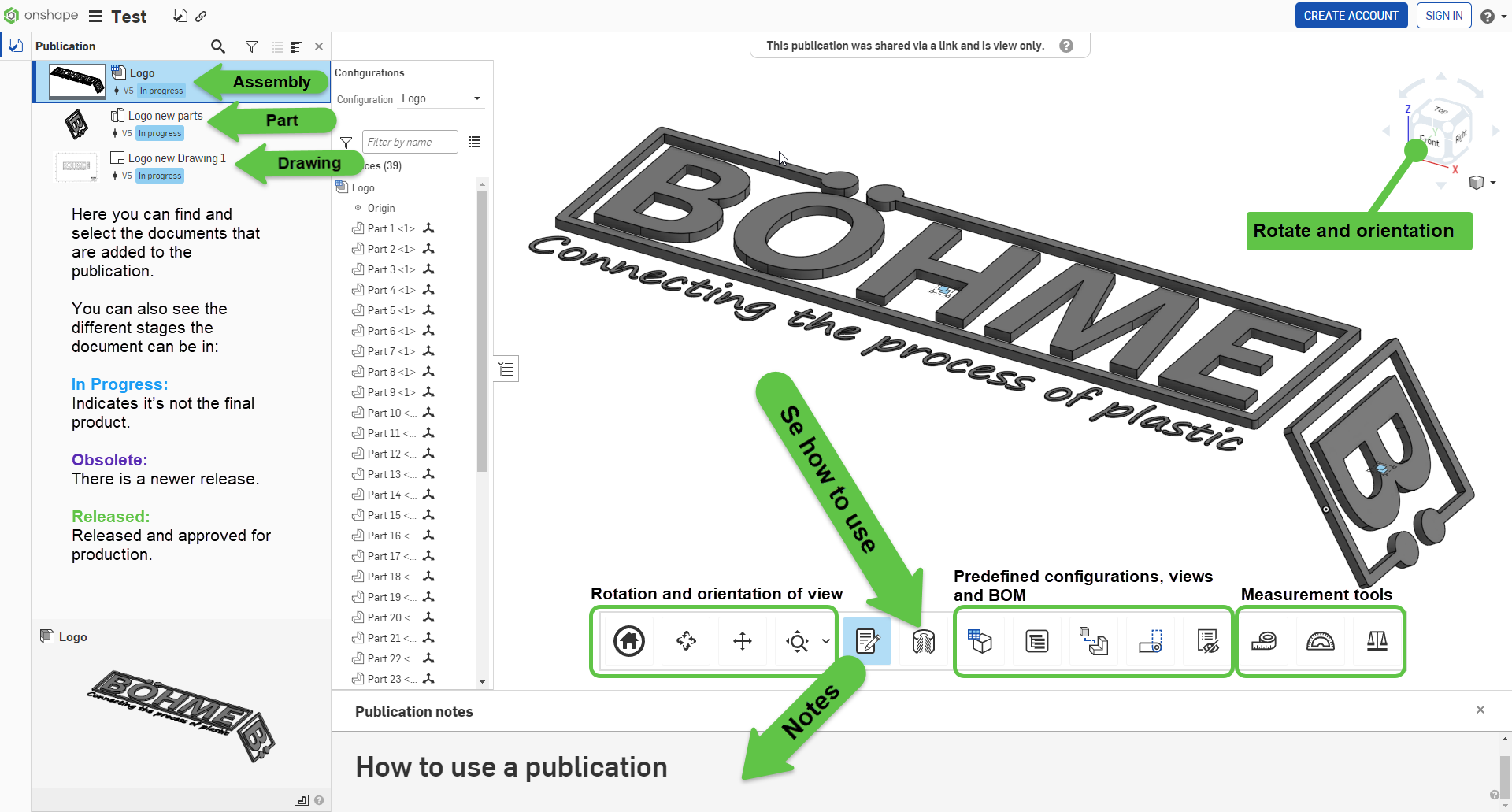
How to use "Section view"
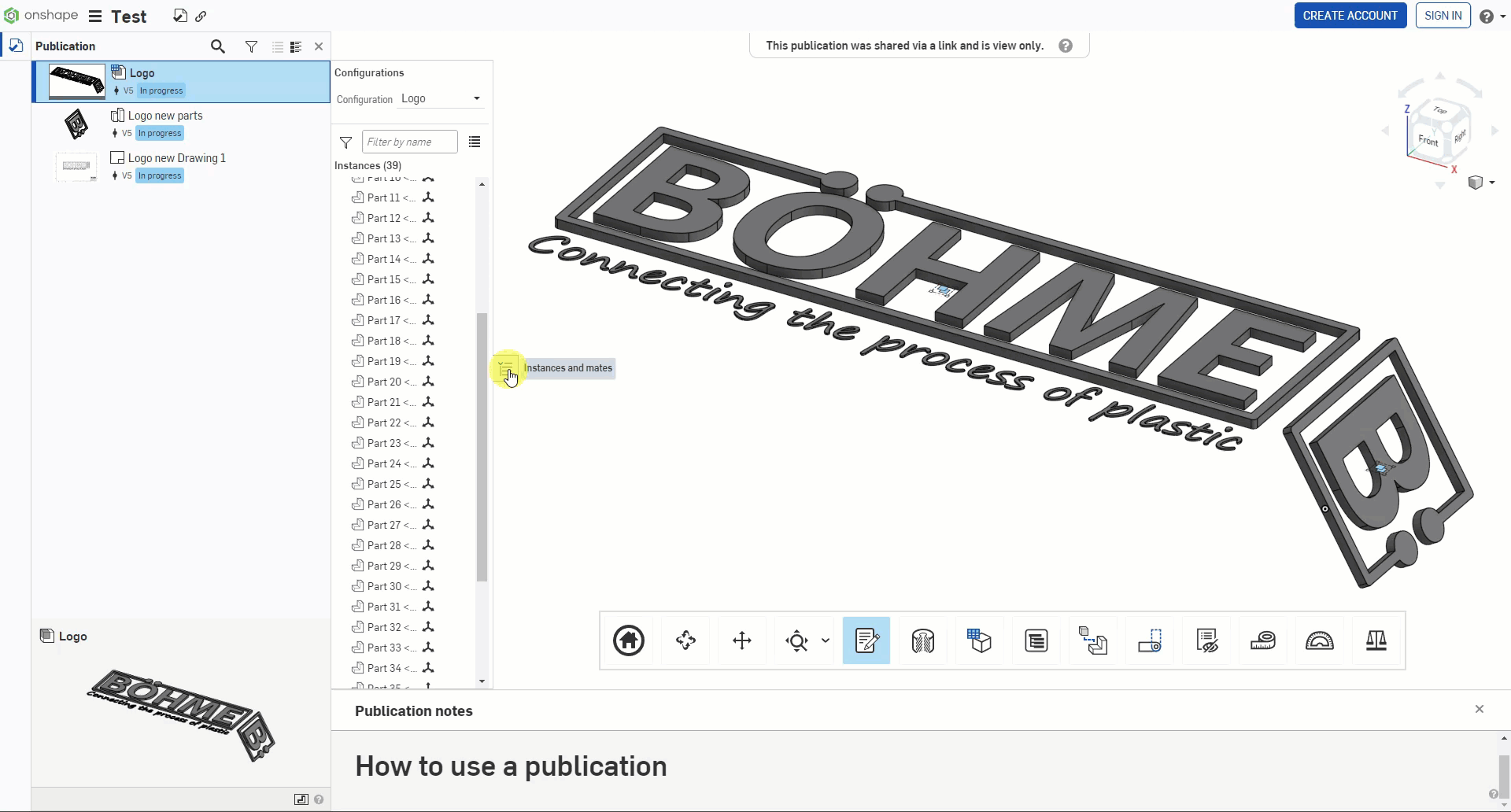

BÖHME ApS - Bizonvej 4 - 8464 Galten - +45 22 39 80 40 - info@bohme.dk - CVR: 38397095
© 2017 - Present, BÖHME ApS. All Rights Reserved.
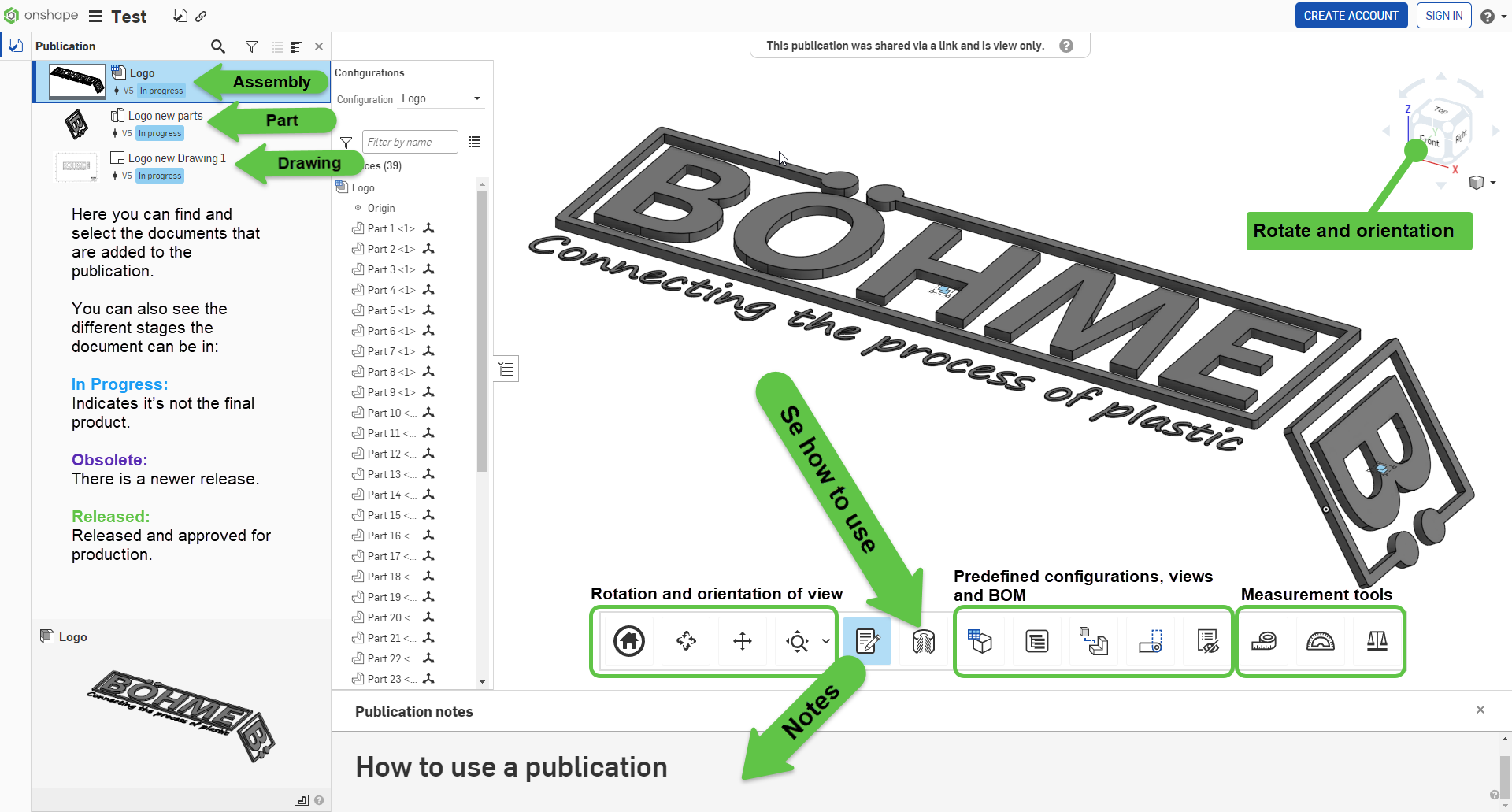
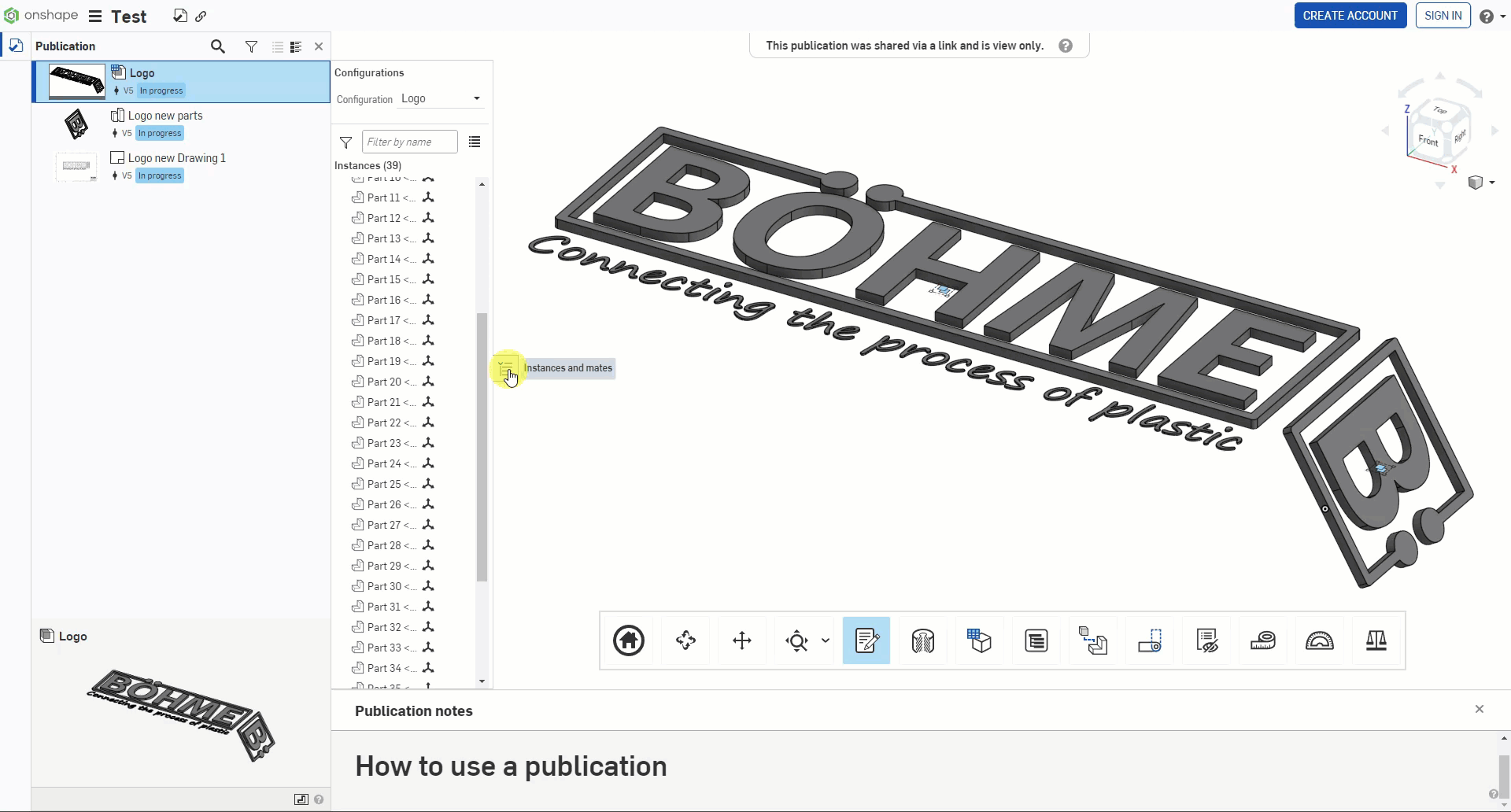

© 2017 - Present, BÖHME ApS. All Rights Reserved.